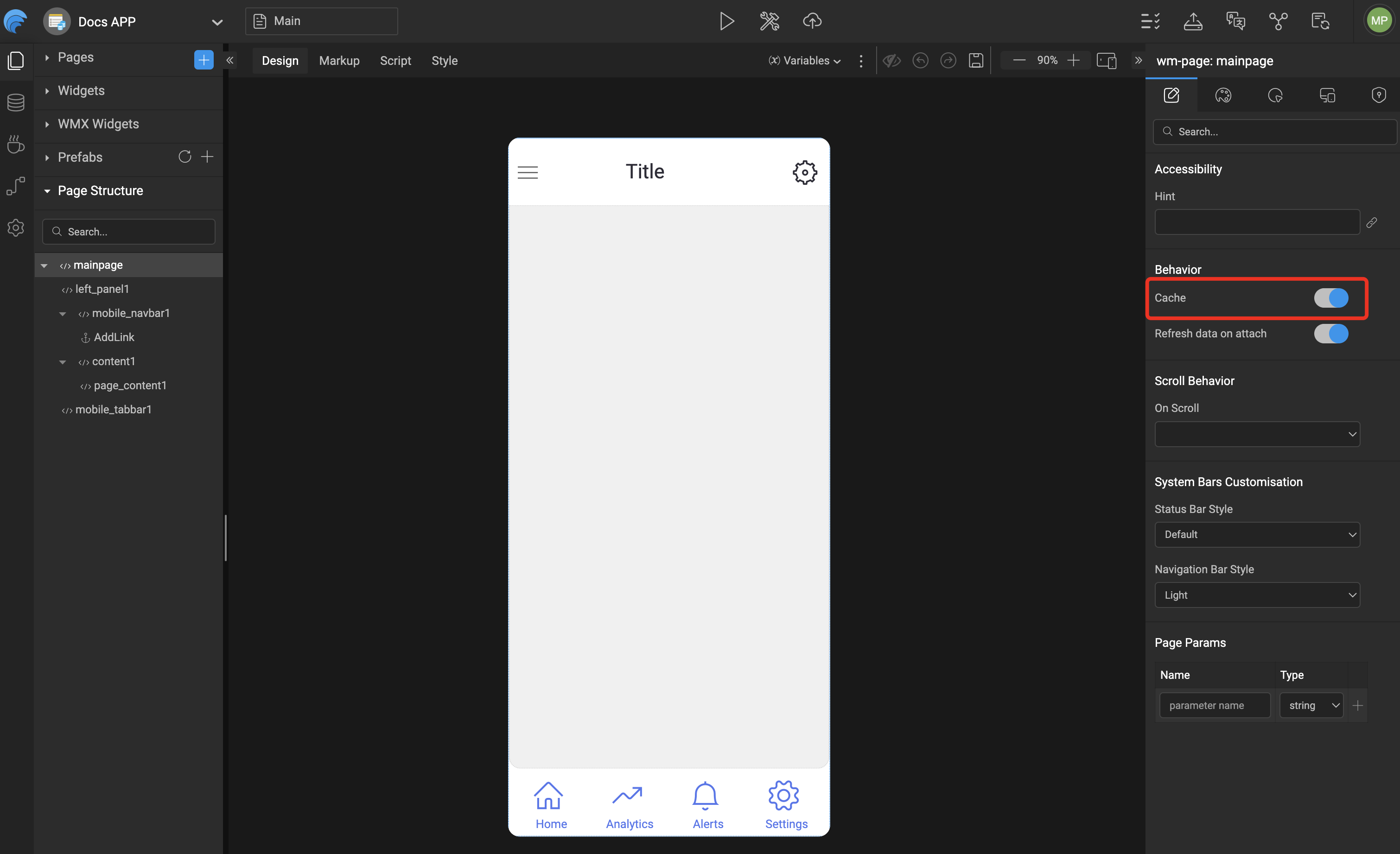Page Cache
When the user navigates from a page to another, the page usually gets destroyed. Instead of destroying the page, if the page instance is stored in Cache, then the page instance can be used when the user revisits the same page. This will make page rendering instantaneous in case of revisits.
Page Lifecycle with Cache Enabled
- Initialized: a new page instance is created.
- Detached: a page instance is removed and is stored in the Cache for future use.
- Attached: a page instance is taken out from Cache and rendered.
- Destroyed: a page instance is destroyed completely.
With Page cache enabled, the lifecycle follows this sequence:
- The page starts with Initialized, to render on screen.
- Navigating to a new page triggers Detached, storing the current page's state in Cache.
- Returning to initial page calls Attached, restoring it from cached state.
- Navigating to a previous page using the Back Button triggers Destroyed, which removes the page from the Cache. If you navigate back using another method (for example, a custom button), the page is not destroyed. Destruction only occurs when the navigation uses the
wm-mobile-navbarback button or the device back button (Android). - If the page is accessed again after destruction, the cycle restarts with Initialized.
When Page cache is disabled, the lifecycle is as below:
- The page begins with Initialized, to render on screen.
- Navigation to a new page from this page, triggers Destroyed, removing the page completely.
- Each time the user returns to the page, it will be reinitialized from scratch.
Example Use Case
Consider a shopping app with a product list page and a product detail page. Here's how page cache works:
User opens the product list page
- Page is Initialized
- Products load and user scrolls to item #20
- Search filters and sort preferences are set
- All this state is maintained in memory
User taps product #20 to view details
- List page is Detached
- Complete page state (scroll position, filters, sort order) is stored in cache
- Detail page is Initialized and displayed
User views details then taps back button
- Detail page is Destroyed (removed from cache)
- List page is Attached from cache
- Page renders instantly with:
- Scroll position still at item #20
- Previous search filters intact
- Sort preferences preserved
- No need to reload data or reset UI state
Without page cache enabled
- List page would be Destroyed instead of Detached
- Returning would trigger full Initialization
- All previous state would be lost
- Data would need to be reloaded
- User would need to scroll and reapply filters
Events
When page cache is enabled, two lifecycle events are available on a Page: On Attach and On Detach.
- On Attach — triggered when a cached page instance is restored and re-rendered from cache
- On Detach — triggered when a page instance is removed and stored in the cache
onPageReady is triggered only when a page instance is initialized. On Destroy is triggered when the page instance gets destroyed. The same applies to Partial and Prefab.
How to Configure Page Cache
Enable or disable page caching in Studio as follows:
- Open the page in Design mode.
- Select the Page element using one of these methods:
- Press the
Esckey. - Select the Page element in the Page Structure section (left panel).
- Click the Page in the breadcrumb at the bottom of Studio.
- Press the
- In the Properties panel, open the Behavior section and toggle Cache on or off.
Note: Cache is enabled by default for all pages.